VelNet
VelNet is an easy-to-use networking library for Unity. VelNet is architected similar to Photon PUN, with a single server that acts as a relay for information sent by all clients.
VelNet consists of two main parts, VelNet Server and VelNetUnity.
Installation
-
Set up the server, or use the default server at
velnet-demo.ugavel.com -
Install the UPM package in Unity:
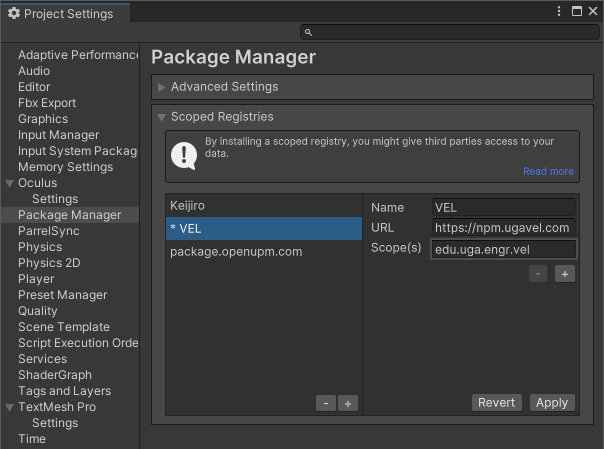
Using the scoped registry allows you to easily install a specific version of the package by using the Version History tab.
- In Unity, go to
Edit->Project Settings...->Package Manager - Under "Scoped Registries" click the + icon
- Add the following details, then click Apply
- Name:
VEL(or anything you want) - URL:
https://npm.ugavel.com - Scope(s):
edu.uga.engr.vel
- Name:
- Install the package:
- In the package manager, select
My Registriesfrom the dropdown - Install the
VelNetpackage.
- In the package manager, select
- Open the Package Manager in Unity with
Window->Package Manager - Add the local package:
+->Add package from git URL...- Select the path to
https://github.com/velaboratory/VelNetUnity#upm
To update the package, click the Update button in the Package Manager, or delete the packages-lock.json file.
- Clone the repository on your computer:
git clone git@github.com:velaboratory/VelNetUnity.git - Open the Package Manager in Unity with
Window->Package Manager - Add the local package:
+->Add package from disk...- Select the path to
VelNetUnity/TestVelGameServer/Packages/VelNetUnity/package.json
To update the package, use git pull in the VelNetUnity folder.
Then check out the samples, or follow the quick start.